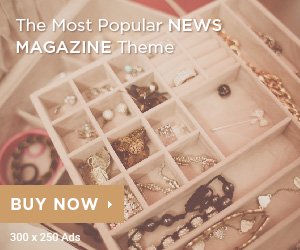how to upload resume to linkedin
The first step for anyone hoping to make the most of their professional presence on LinkedIn is uploading their CV. It makes it simple for network contacts, recruiters, and possible employers to check and evaluate your credentials. Uploading a CV offers an additional method to showcase your qualifications in a more conventional manner, even though LinkedIn includes built-in capabilities to highlight your expertise and skills. Here are some tips for making the most of this feature and instructions for uploading your CV to LinkedIn.
Logging into your LinkedIn account is the first step in uploading your resume to LinkedIn. Clicking on your profile icon will take you to your profile page. After you get there, scroll down to the “Featured” area, which is usually found just below your profile summary near the top of your page. One of the options in the “Featured” section is “Add featured.” After clicking this option, choose “Media.” After that, you may submit your resume straight from your PC, making sure it’s in a commonly used format like Word or PDF.
You can make your profile more noticeable by uploading your résumé to LinkedIn, but make sure it is current and error-free. Spend some time checking your resume for correctness, clarity, and relevancy before posting. Emphasise the accomplishments and abilities that are most relevant to the positions you are pursuing. You might also think about arranging and content your CV to match your LinkedIn profile. Employers and recruiters that may be looking over your profile may find your professional experience presented in a more appealing manner if it is well-organised and polished.
You can put a link to your resume in the “About” section of your LinkedIn profile in addition to posting it to the “Featured” section. This enables visitors to quickly go directly to your resume stored elsewhere, either on cloud storage or a personal website. Using LinkedIn’s “Easy Apply” option, some job searchers also decide to send their resumes straight to employers via the platform’s job postings. Whichever approach you decide on, having a polished LinkedIn resume strengthens your professional narrative and increases the likelihood that the relevant people will notice you.
Lastly, it’s important to keep in mind that LinkedIn is a fantastic platform for highlighting your achievements, abilities, and work history. While it’s beneficial to add your CV, make sure your LinkedIn profile is complete and optimised. Make sure your work experience, summary, and headline are all well-written and represent your professional objectives. Employers and recruiters will find it easy to discover more about your qualifications and extend employment chances if you have a great LinkedIn profile and a resume submitted.